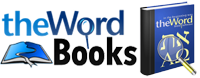What if you want to purchase something from us but you don’t have a Paypal account? No problem. You can use a regular bank debit or credit card.
Step 1. Click Proceed to PayPal
If you don’t have a PayPal account PayPal also acts as a debit/credit card processor like you see at a store for credit cards (swipe, chip, etc machine). Sample image to the right.
Step 2. Click Pay with Debit or Credit Card
You have to go through like you are going to use Paypal and pay with Paypal, but when you see this page, select the option at the bottom where the red arrow is (arrow only in our drawing). Sample image to the right. (If you don’t see “Click Pay with Debit or Credit Card” please scroll down to Step 2b.)
Step 3. Enter Email and Click Continue to Payment
Select Pay with Debit or Credit Card (Input your email probably for your receipt and checking if you have a PayPal account, or put a fake email in but you may not receive your receipt from PayPal then. We don’t recommend a fake email.) See sample image to the right, note you are checking out as a guest NOT a PayPal account. If you don’t have an account it takes you to the Guest check out method not a PayPal account.
Step 4. Enter your debit/credit card information.
This allows your payment processing to go through the secure Paypal company’s computers and website, and your credit or debit card will be charged by them, but for theWordbooks. We don’t have nor keep any credit card or debit card information. We just pass the charge to Paypal, they process it like any other business would, and they return a successful or unsuccessful code after your order is processed. Sample image to the right.
Your payment using Debit/Credit card through Guest Checkout at Paypal should now be done! Thank you.
Please remember we just use PayPal as a payment processor and/or for accepting debit/credit cards. We do not have an affiliation with them. We just use it like Square, Visa, Mastercard, etc. that is all.
Alternate Guest Checkout
Step 2b. Enter your email for receipt purposes.
You have to go through like you are going to use Paypal and pay with Paypal, but when you see this page enter your email. (Input your email probably for your receipt and checking if you have a PayPal account, or put a fake email in but you may not receive your receipt from PayPal then. We don’t recommend a fake email.) See sample image to the right, note you are checking out as a guest NOT a PayPal account. If you don’t have an account it takes you to the Guest check out method not a PayPal account.
Step 3b. Enter your debit/credit card information.
This allows your payment processing to go through the secure Paypal company’s computers and website, and your credit or debit card will be charged by them, but for theWordbooks. We don’t have nor keep any credit card or debit card information. We just pass the charge to Paypal, they process it like any other business would, and they return a successful or unsuccessful code after your order is processed. Sample image to the right.
Your payment using Debit/Credit card through Guest Checkout at Paypal should now be done! Thank you.
Please remember we just use PayPal as a payment processor and/or for accepting debit/credit cards. We do not have an affiliation with them. We just use it like Square, Visa, Mastercard, etc. that is all.