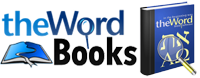There can be various items that will block an installation in Windows.
We will be looking at three areas, 1. Antivirus, 2. App & Browser Control and 3. lastly if the .exe has a block placed on it.
Then you should be able to install theWord.
Antivirus:
Sometimes we get what are called “false positives” with an Antivirus program.
1. Simply temporarily disable your antivirus program(s) if they are blocking. theWord.
2. Install theWord
3. Re-enable your Antivirus program.
App & Browser Control:
Windows Security can also have some items that “falsely block” theWord.
Go to Windows Settings > Privacy & Security > Windows Security > App & Browser Control:
1. Smart App Control:
Make sure this is set to off. You can turn it back on later if you like.
2. Reputation-based protection:
Make sure the following 3 are set to off. You can turn them back on later if you like.

Unblock:
Right Click the .exe of the file you are installing.
If you see “Unblock” that means a block has been placed. Click this so as to unblock it, it should now show a check mark in this box.
Install theWord
Now try to install theWord again. If you are still having trouble please contact us.