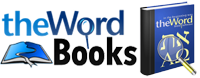Note: There are two distinct systems, the old theWord.net system that sold premium modules, and the new theWordbooks.com. The instructions below are for recovering lost unlock codes from theWordbooks.com. If you do not have an account with theWordbooks.com or you purchased premium modules from theWord.net, then please go to http://www.theword.net/index.php?purchase-recoverserial&l=english and you can enter your email address, and you will see a drop-down box, which has each of your modules you purchased and by clicking on that, the system will send you your unlock codes.
Q. I lost my password/Hard disk erased.
All purchases you make are linked to your account. By using your email address and password you can login to the website , and re-download and unlock any module you have previously purchased. To do so:
- Login to your account here
- Click the DOWNLOADS link on the left
- See your unlock data and instructions there
If you made you purchase before December 15, 2016 you can recover you unlock data here.
Q. I have lost my hard disk, and I am reinstalling theWord from scratch. How do I get the modules I bought back?
You first need to re-install the actual modules and then unlock them.
- Install theWord normally.
- On the menu bar, go to Add Titles menu, and then download and install all the modules you have purchased (theWord should ask you if you want to restart the program, do so).
- After restart, the Unlock modules dialog will appear (if not, you can find it under menu Help -> Unlock modules…)
- Follow the procedure in previous question to unlock your freshly re-installed modules.
Q. How do I back up my modules and personal data?
- Open you theWord program and go to menu Help -> About
- Click on the File Locations tab
- Your modules are stored in the Common modules folder path, whereas your personal settings are stored in the Personal files folder path.
- Backup the files in those two folders (you may click on the “. . .” button on the right to open Windows Explorer in those folders directly).